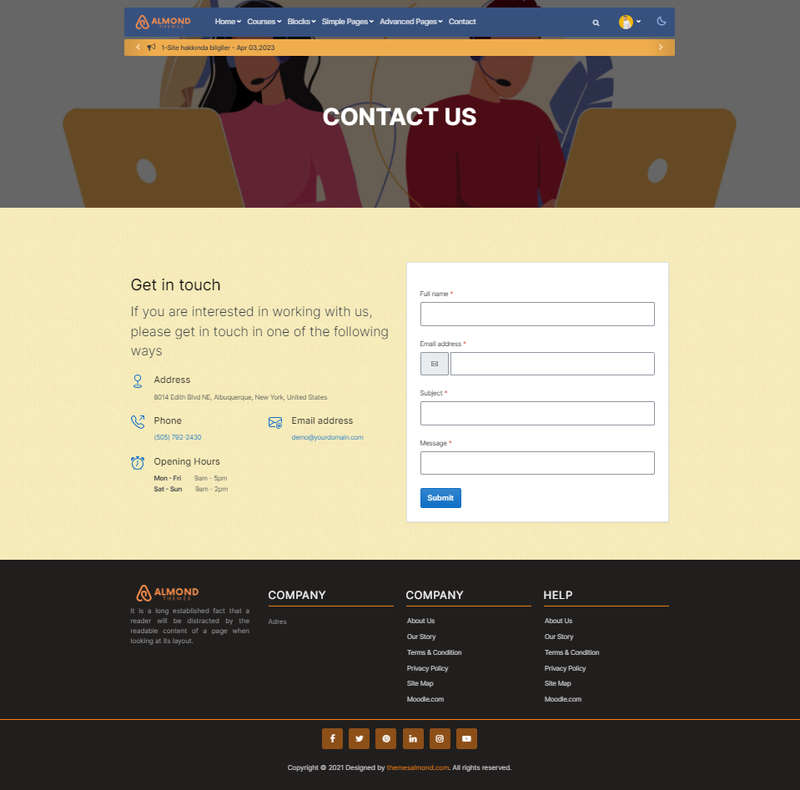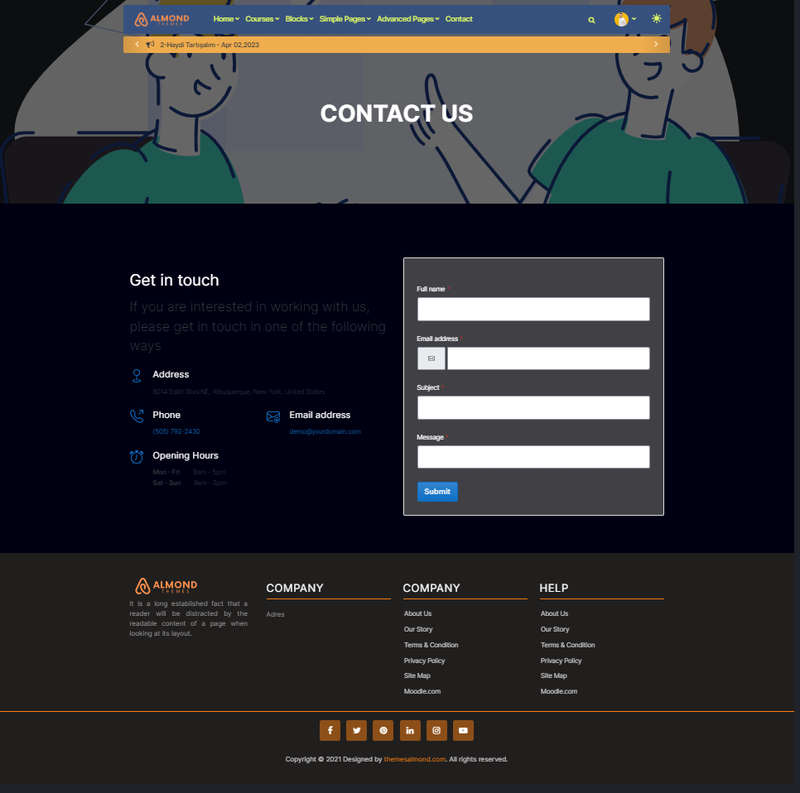Educard Document
Page-01 CONTACT
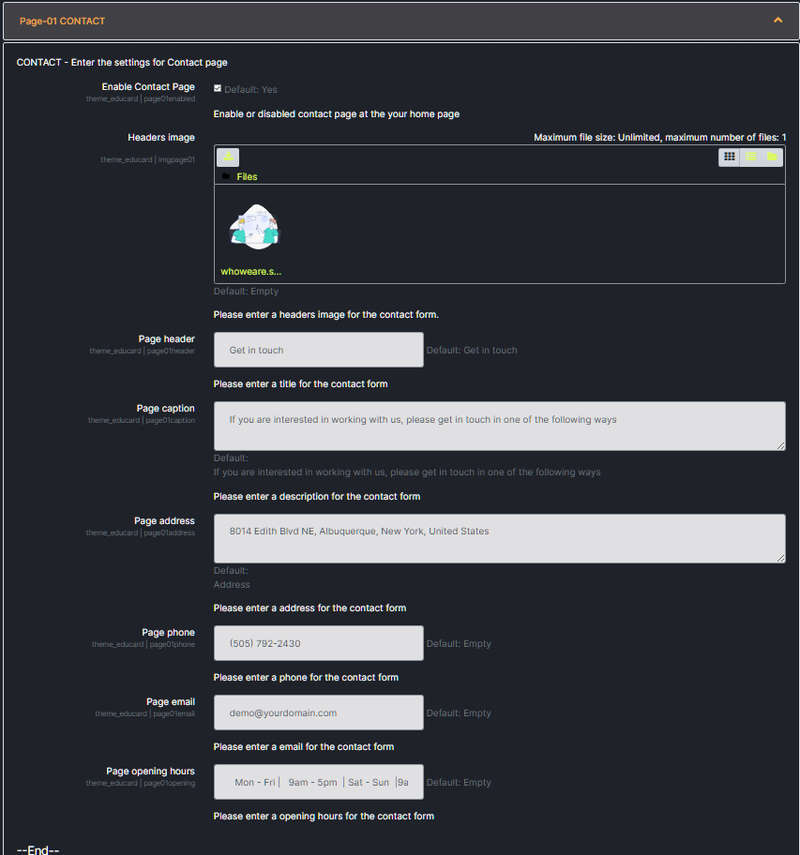
Educard Theme Page-01 CONTACT tab desciription :
The page that will allow your customers to contact you easily. Uses MOODLE settings for email.(Site administration/Server/Email/Outgoing mail configuration)
Enable Contact Page : You can disable the page.
The disabled page is not displayed on the front page.
Headers image : Upload picture. If you leave this field blank, if the image folder path is specified, it will automatically take the pictures from the addresses below;
For First Design ../image/page01/d1/1.jpg
With this method, you can define separate images for each design, you don't have to upload new images when you change the design.
Page header : Header text.
Page caption : Enter description.
Page address : Your contact address information.
Page phone : Phone number to contact you.
Page email : Email to contact you.
Page opening hours : Opening and closing hours of your company.
check the example before logging in, '|' Pay attention to the sign.
Save Changes Click for your changes to save.