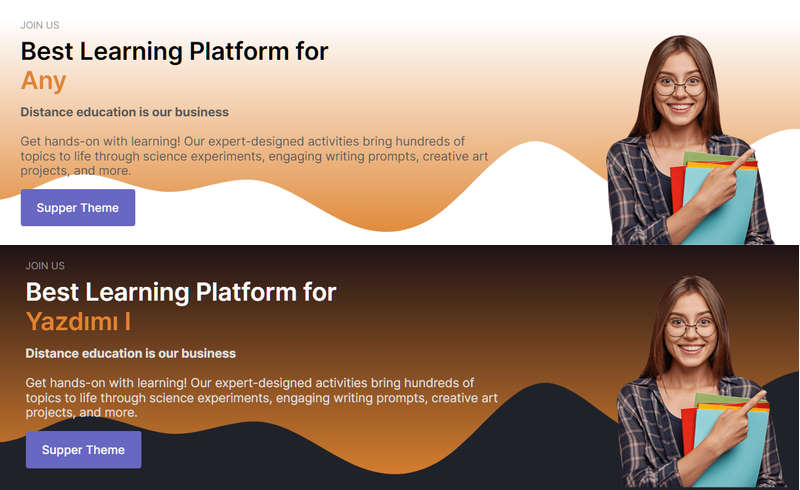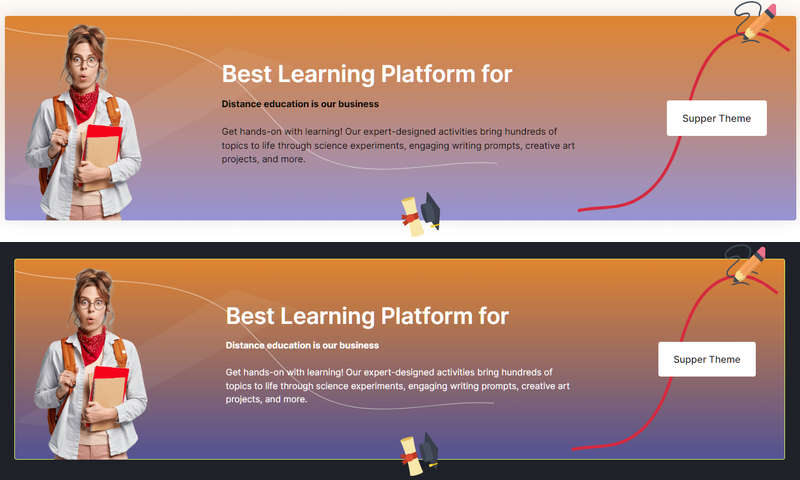Educard DOCUMENT
Block 6 WORKING WITH US
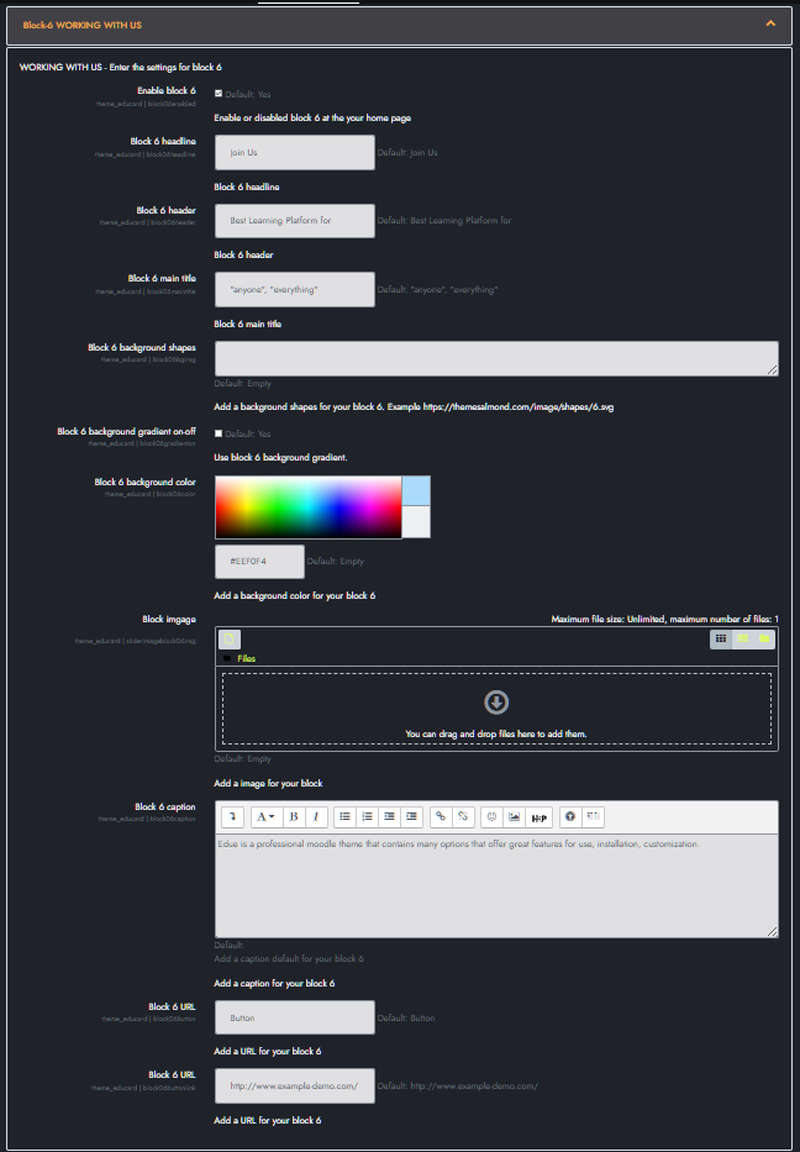
Educard Theme Block-06 WORKING WITH US tab desciription :
Working with us consists of three different designs.Enable block 6 : You can disable the block.
The disabled block is not displayed on the front page.
Block 6 headline : Headline text.
Block 6 header : Header text.
Block 6 main title : Main title text. If you enter text such as "anyone" and "everything" here, was will step in and print the words on the screen in order. It is used only in the first and second designs.
Block 6 background shapes : You can put shapes on the background.
Block 6 background gradient on-off : If it is defined, you can use a gradient in the background. The gradient is invalid in dark mode.
Block 6 background color : It is used only in the first design. Invalid if you choose gradient. Dark mode is also invalid.
Block imgage : Upload picture. If you leave this field blank, if the image folder path is specified, it will automatically take the pictures from the addresses below;
For First Design ../image/block06/d1/1.jpg
For Second Design ../image/block06/d2/1.jpg
For Third Design ../image/block06/d3/1.jpg
With this method, you can define separate images for each design, you don't have to upload new images when you change the design.
Block 6 caption : Enter description.
Block 6 Button text : Enter text for the button. If you don't want a button, leave this field blank.
Block 6 Button URL Enter the link URL for the button.
Save Changes Click for your changes to save.